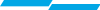
|
With the TQ E-Bike App, you can connect your TQ-powered e-bike to your smartphone without any fuss, allowing you to customize and control it. Connecting your bike to the app: Download the app and open it. Register and make sure the Bluetooth® on your phone is on. Turn on your e-bike and tap the connect button on the start screen of the app. Dashboard Status: The dashboard only displays the most important information, such as battery status and odometer. A swipe to the left takes you to the Rider Screen. With a long press on the display values, you can configure them freely according to your preferences and keep an eye on the most important information during the ride. Settings: - With the Motor Tuning setting, you can fully customize the motor to your needs in any riding mode. You want maximum pedal feedback in mid mode or 200% support in high mode? No problem. Customize your own riding style with the TQ E-Bike app! |